最近在备考CCNA,尽管说CCNA是一个网络管理员的初级证书,网络工程师助理,但如果能好好学透里面的知识的话想当个小白领还是可以做到的;
之前一直都是死背题库,但回过头打开GNS3配置个OSPF,发现我不会。。傻了
以前做过的培训也忘得十有八九了,最后还是决定自己再重来一遍,温故而知新,就当为了考试而加深印象了;
为了先了解下OSPF的原理,做了个很简单的拓扑
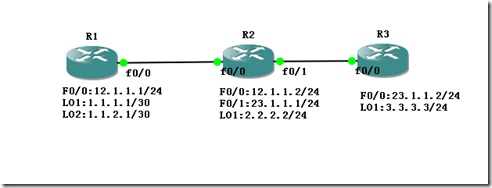
接口地址如图;
搭建这个拓扑,我要知道的知识点有这么几个:
1)OSPF是怎么宣告路由的;
2)OSPF有没有自动汇总的特性;
3)OSPF是多久更新一次路由表;
然后去每台路由器宣告各自的路由:
R1(config)#router ospf 100
R1(config-router)#network 1.1.1.1 0.0.0.252 area 10
R1(config-router)#network 1.1.2.1 0.0.0.252 area 10
R1(config-router)#network 12.1.1.0 0.0.0.255 area 10
R2(config)#router ospf 100
R2(config-router)#network 2.2.2.0 0.0.0.252 area 10
R2(config-router)#network 12.1.1.0 0.0.0.255 area 10
R2(config-router)#network 23.1.1.0 0.0.0.255 area 10
R3(config)#router ospf 100
R3(config-router)#network 3.3.3.0 0.0.0.252 area 10
R3(config-router)#network 23.1.1.0 0.0.0.252 area 10
###################################
#每台路由器都要宣告各个接口的地址段,包括互联口;刚开#
#始我也没注意,后来把R3的互联口F0/0地址段no掉了,就#
#发现hello包没了,提示interface down or detached ,#
#再开起来,又正常了! #
###################################
这样每台路由器的地址段都宣告完了,接下来就看这三台路由器会不会自动更新路由表,等待10秒看看;
……
R1#show ip route ospf
2.0.0.0/32 is subnetted, 1 subnets
O 2.2.2.2 [110/2] via 12.1.1.2, 00:00:27, FastEthernet0/0
3.0.0.0/32 is subnetted, 1 subnets
O 3.3.3.3 [110/3] via 12.1.1.2, 00:00:27, FastEthernet0/0
23.0.0.0/24 is subnetted, 1 subnets
O 23.1.1.0 [110/2] via 12.1.1.2, 00:00:27, FastEthernet0/0
R2#show ip route ospf
1.0.0.0/32 is subnetted, 2 subnets
O 1.1.1.1 [110/2] via 12.1.1.1, 00:01:24, FastEthernet0/0
O 1.1.2.1 [110/2] via 12.1.1.1, 00:01:24, FastEthernet0/0
3.0.0.0/32 is subnetted, 1 subnets
O 3.3.3.3 [110/2] via 23.1.1.2, 00:01:24, FastEthernet0/1
R3#show ip route ospf
1.0.0.0/32 is subnetted, 2 subnets
O 1.1.1.1 [110/3] via 23.1.1.1, 00:01:53, FastEthernet0/0
O 1.1.2.1 [110/3] via 23.1.1.1, 00:01:53, FastEthernet0/0
2.0.0.0/32 is subnetted, 1 subnets
O 2.2.2.2 [110/2] via 23.1.1.1, 00:01:53, FastEthernet0/0
12.0.0.0/24 is subnetted, 1 subnets
O 12.1.1.0 [110/2] via 23.1.1.1, 00:01:53, FastEthernet0/0
三台路由器都能正常获取到路由条目,debug也能看到收到的hello包,
R2片段:
*Mar 1 01:22:07.099: OSPF: Rcv hello from 3.3.3.3 area 10 from FastEthernet0/1 23.1.1.2
*Mar 1 01:22:07.099: OSPF: End of hello processing
R2#
*Mar 1 01:22:08.579: OSPF: Send hello to 224.0.0.5 area 10 on FastEthernet0/0 from 12.1.1.2
R2#
*Mar 1 01:22:09.759: OSPF: Send hello to 224.0.0.5 area 10 on FastEthernet0/1 from 23.1.1.1
R2#
*Mar 1 01:22:13.127: OSPF: Rcv hello from 1.1.1.1 area 10 from FastEthernet0/0 12.1.1.1
*Mar 1 01:22:13.127: OSPF: End of hello processing
###################################
#是不是看到了一条比较奇怪的hello包,224.0.0.5是哪里的#
#地址?为什么要send到224.0.0.5这个地址两个hello条目 #
#呢?有什么作用呢?OSPF的hello包是通过组播的方式获取#
#的,所以就像上面提到的关了互联口地址为什么就获取不到#
#了hello包呢就是因为这个,这是个原理性问题,不必深究 #
###################################
再回过头看拓扑图,R1中有两个loopback接口并且配置了两个不同网段的IP地址,那要怎么验证OSPF有没有自动汇总的特性呢?
往上翻一下,找到R3的OSPF路由条目,看看是不是有两条到1.0.0.0的路由:
R3#show ip route ospf
1.0.0.0/32 is subnetted, 2 subnets
O 1.1.1.1 [110/3] via 23.1.1.1, 00:01:53, FastEthernet0/0
O 1.1.2.1 [110/3] via 23.1.1.1, 00:01:53, FastEthernet0/0
上面注释了一句话:1.0.0.0/32 is subnetted, 2 subnets 说明1.0.0.0这个网段里有两个子网;
然后下面的路由条目是具体说明要通过哪一跳才能到这个网段,很明显都是通过23.1.1.1过去的;
自动汇总是用来减少路由条目而实现的,具体我说不出个道道来,免得误导人,详情请百度吧;
记住OSPF默认是不启用自动汇总就行了,但要用到了手动汇总,这是另外一回事了;
还有就是说OSPF路由的hello包是多久更新一次,我挂上一段配置就明白了,这都是标准定义的,默认都是这样:
R1#show ip ospf interface fastEthernet 0/0
FastEthernet0/0 is up, line protocol is up
Internet Address 12.1.1.1/24, Area 10
Process ID 100, Router ID 1.1.1.1, Network Type BROADCAST, Cost: 1
Transmit Delay is 1 sec, State DR, Priority 1
Designated Router (ID) 1.1.1.1, Interface address 12.1.1.1
Backup Designated router (ID) 2.2.2.2, Interface address 12.1.1.2
Timer intervals configured, Hello 10, Dead 40, Wait 40, Retransmit 5
oob-resync timeout 40
Hello due in 00:00:04
Index 2/2, flood queue length 0
Next 0x0(0)/0x0(0)
Last flood scan length is 1, maximum is 1
Last flood scan time is 0 msec, maximum is 0 msec
Neighbor Count is 1, Adjacent neighbor count is 1
Adjacent with neighbor 2.2.2.2 (Backup Designated Router)
Suppress hello for 0 neighbor(s)
别的不用看,第八行,hello时间,dead时间,wait时间和retransmit时间,都有写明;这些时间都可以更改,后期再说吧;
今天只能写到这了,文章质量不是很高,后期再补上来,
在感慨一句,既然选择了这行,我的付出真的太少太少,还需加倍努力!Fighting!














